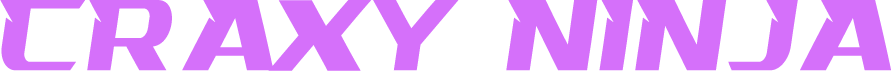With the rise of digital marketing, businesses are increasingly exploring new ways to engage with potential customers. Video advertising is one of the most effective ways to attract and retain viewers, as it offers a more engaging and immersive experience than other ad formats.
Google Ads for video is an excellent platform to create and distribute video ads, reaching a massive audience and delivering high-quality content. This article will explore how and why businesses should use Google Ads for video, highlighting the benefits and strategies to maximize the effectiveness of video ads.
What are Google Ads for Video?
Google Ads for Video is an advertising platform that allows businesses to create and distribute video ads across various Google-owned properties, including YouTube, the world’s largest video-sharing platform. With Google Ads for video, businesses can target their audience based on demographics, interests, behaviors, and other factors to ensure their ads reach the right viewers.
The platform offers various ad formats, including in-stream ads, video discovery ads, and bumper ads, allowing businesses to choose the most suitable format based on their advertising goals.
Why use Google Ads for videos?
Here are some reasons:
Reach a Massive Audience
One of the primary reasons to use Google Ads for video is the massive audience reach. With over 2 billion monthly active users, YouTube is the second most visited website after Google.
This means businesses can reach a massive audience and millions of viewers with video ads.
Additionally, the platform allows businesses to target their ads based on various factors, such as age, gender, location, interests, and more, ensuring their ads reach the right viewers.
Cost-Effective Advertising
Compared to traditional advertising, video advertising on Google Ads is relatively cost-effective.
The platform operates on a pay-per-click (PPC) model, meaning businesses only pay when someone clicks on their ad.
This ensures that businesses get value for their money and only pay for the clicks that matter. Additionally, businesses can set a budget for their ad campaigns, ensuring they don’t overspend on advertising.
High Engagement Rates
Video ads have higher engagement rates compared to other ad formats. According to Google, YouTube ads have an average view-through rate (VTR) of 31.9%, meaning that 31.9% of viewers watched the ad to completion.
This is significantly higher than other ad formats, such as display or banner ads, with lower engagement rates. Video ads are more engaging and memorable, making them an effective way to build brand awareness and promote products or services.
Targeted Advertising
Google Ads for video offers various targeting options allowing businesses to reach their target audience. Businesses can target their audience based on demographics, interests, behaviors, and more, ensuring their ads reach the right viewers.
This targeting ensures that businesses get the best value for their money, as they are reaching viewers who are more likely to be interested in their products or services.
Measurable Results
Google Ads for Video offers various metrics that allow businesses to measure the effectiveness of their ad campaigns.
Businesses can track metrics such as view-through rate, click-through rate, cost per click, and more, ensuring that they can accurately measure their ad campaigns’ ROI.
This allows businesses to make data-driven decisions and optimize their ad campaigns for better results.
How to use Google Ads for video?
Here are some tips:
Create a Google Ads Account
The first step to using Google Ads for video is to create a Google Ads account. Businesses can create an account by visiting the Google Ads website and following the instructions.
Once the account is created, businesses must provide information about their business, such as their website URL and contact information.
Create a Video Ad
The next step is to create a video ad. Businesses can create their ad using various tools, such as Google Ads Editor or Google’s Ad Creation tool.
The video ad should be engaging, visually appealing, and have a clear call to action. Depending on their advertising goals, businesses can choose from various ad formats, including in-stream ads, video discovery ads, and bumper ads.
Set a Budget
Once the ad is created, businesses must set a budget for their ad campaign. They can pay per click or set a daily budget, ensuring they don’t overspend on advertising.
The platform also offers bidding strategies, allowing businesses to bid on ad placements to ensure their ads are shown to the right viewers.
Choose Targeting Options
The next step is to choose targeting options for the ad campaign. Businesses can target their audience based on demographics, interests, behaviors, and more, ensuring their ads reach the right viewers.
They can also choose their ad campaign’s geographic location, language, and device type.
Launch the Ad Campaign
Once everything is set up, businesses can launch their ad campaign. The platform offers various tracking and reporting tools that allow businesses to monitor the performance of their ad campaign.
Businesses can make data-driven decisions based on the metrics and optimize their ad campaign for better results.
Best Practices for Using Google Ads for Video
Here are some important points:
Keep it Short and Sweet
Video ads should be short and engaging to retain viewer attention. Ideally, the ad should be 15 seconds or less to ensure viewers watch it to completion. The ad should be visually appealing and have a clear call to action.
Know Your Audience
Businesses should clearly understand their target audience to ensure that they are creating ads that resonate with them. They can use the targeting options on Google Ads for the video to ensure their ads reach the right viewers.
Optimize for Mobile Devices
Most YouTube viewers watch videos on mobile devices, so businesses should ensure that their ads are optimized for mobile devices. The ad should be visually appealing and easy to view on smaller screens.
Test and Optimize
Businesses should test different ad formats, targeting options, and bidding strategies to ensure they get the best results.
They can use the tracking and reporting tools on Google Ads for the video to measure the effectiveness of their ad campaigns and optimize them for better results.
Conclusion
Google Ads for video is an excellent platform for businesses to create and distribute video ads. The platform offers a massive audience reach, cost-effective advertising, high engagement rates, targeted advertising, and measurable results.
By following the best practices and optimizing their ad campaigns, businesses can create effective video ads that attract and retain viewers, build brand awareness, and promote their products or services.